Recall
Overview
The Patients Recall module has been designed to compile and print recall letters based on set time frames entered by the user.
The user creates a number of letter templates, into which the patient information is merged. These letter templates are assigned to Recall Categories which define which letter is sent and when that letter is to be sent.
The patient is then assigned a recall category and a Start Date, this date is used in the calculation of which letter the patient is due to receive.
The Recall Graph provides a graphical representation of how many patients are due to be recalled in a given month.
The graph is not linked to today’s date, so if, for example, you complete a month’s letters within the first week of the month the graph then moves on to show the next month.
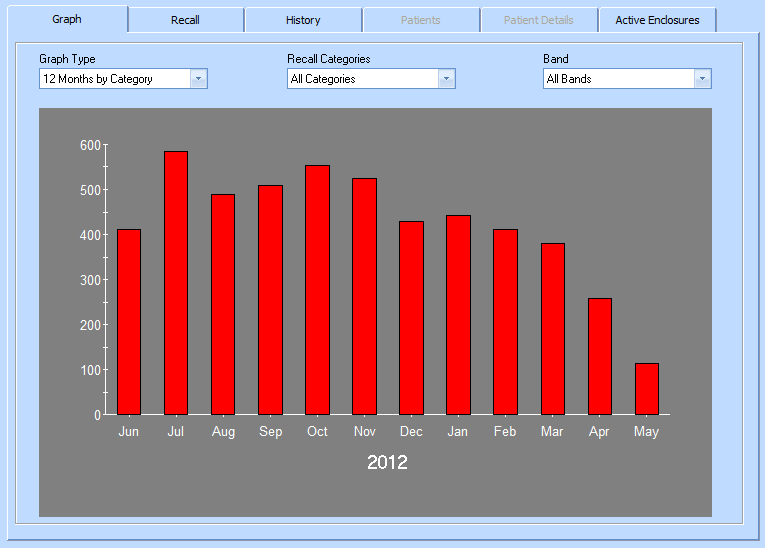
Introducing Recall
When you open the Recall screen you will see that there are six tabs.
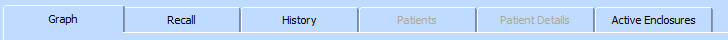
Using Recall
Setting Up Recall